Postman is an application that can be used to test software API's, it used to be browser based but now is a standalone application, it has a number of functions
- API Client - can you can use REST, SOAP directly to test API's
- Automated Testing - You can hook into CI/CD pipelines (for example Jenkins)
- Design and Mock - you can design and mock software components to simulate endpoints
- Documentation - has the capability to create documentation
- Monitors - use health monitors to capture performance and response times
- Workspaces - use shared contexts with other colleagues with version control capabilities
When you first open postman after installing you are greeted with the below (version 8.0.5), there are a number of area's which I will now discuss in each in turn.
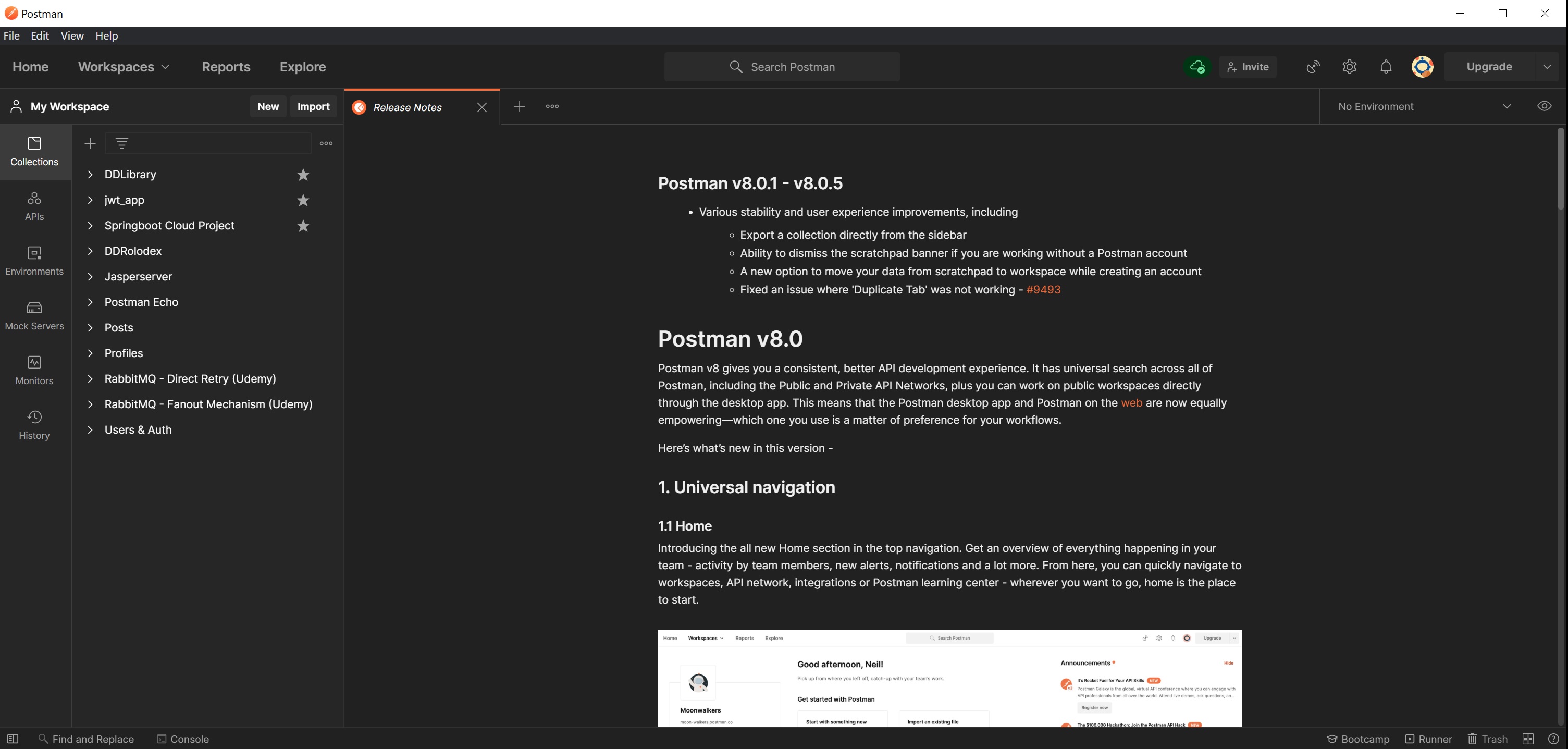
There are a number of key areas
- 1 - this area contains syncing status, settings, account details
- 2 - the URL builder, this is where we create URL string to test API's, we can add request parameters to the URL
- 3 - the results area
- 4 - this area contains collections, environments, mock servers, monitors and history
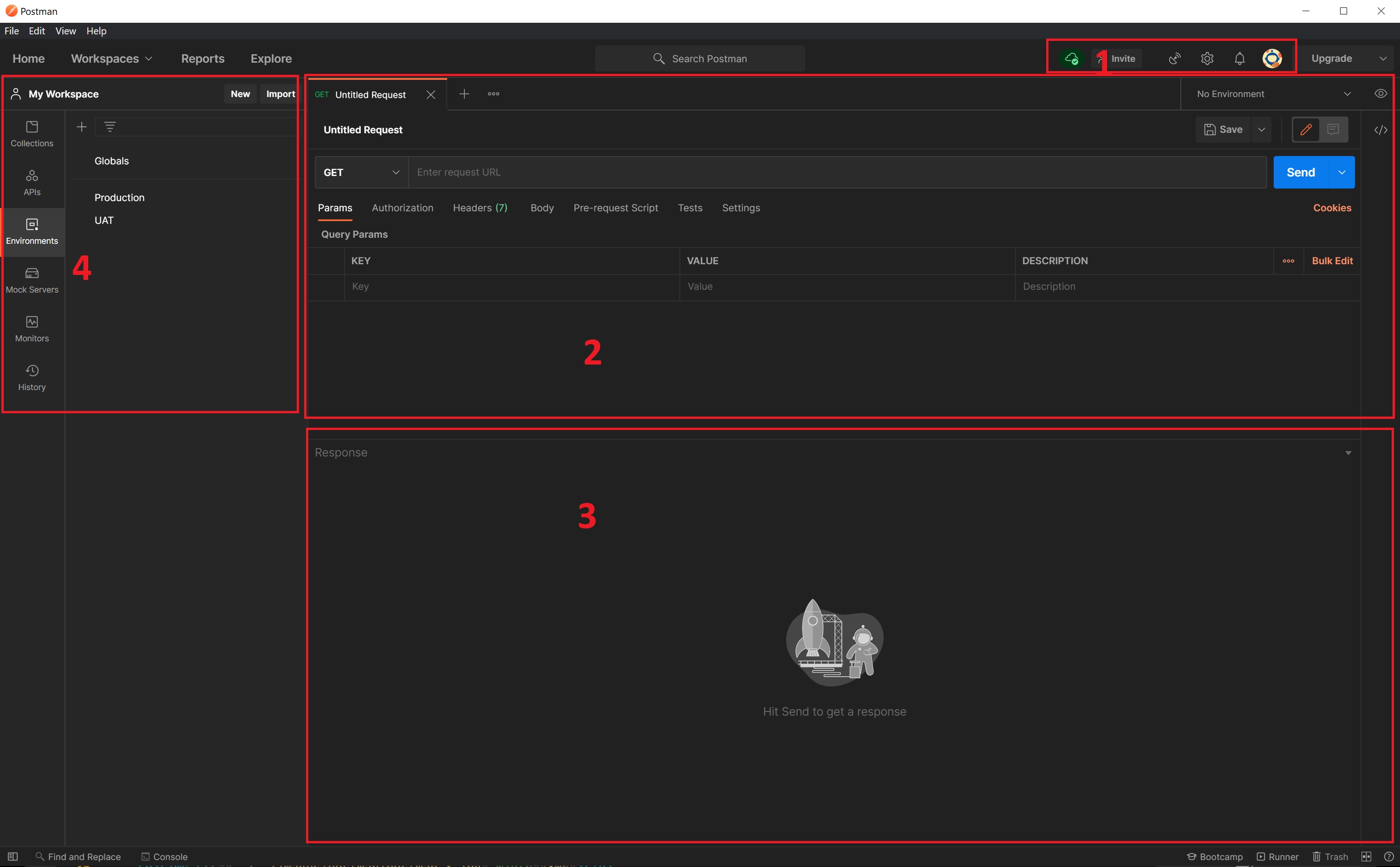
Starting at area 1 we can see the sync status of your account if you created one, you can save you collections and history, etc to the postman services and thus if you login to a different computer your settings and save data is accessible.
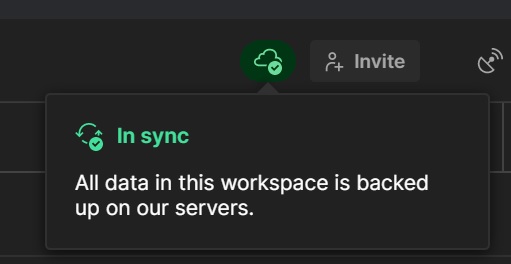
The settings tab generally is the place where you will be notified of any updates to postman and various links to the postman topics.
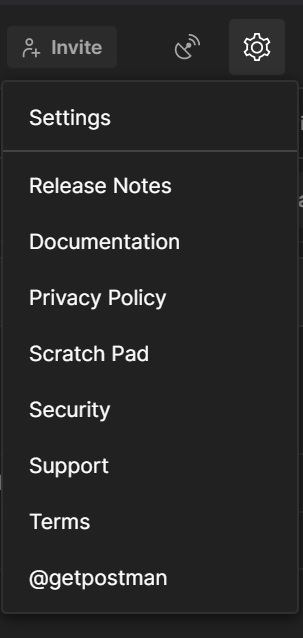
The account tab allows you to access details of your postman account
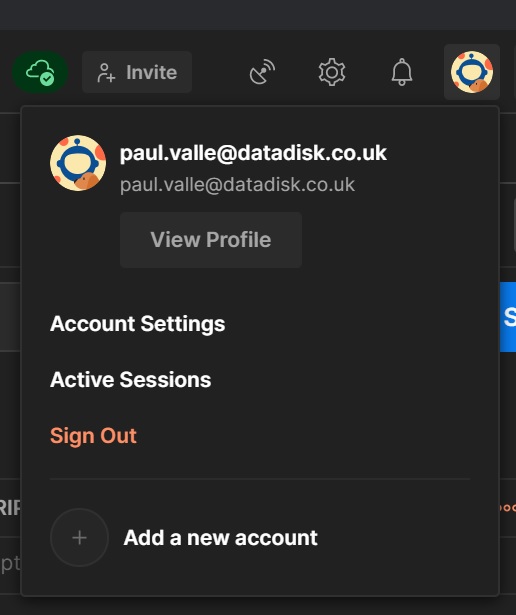
The URL builder allows you to select which type of ReST API you want to test, most commonly are GET, POST, PUT, PATCH and DELETE, you then have URL bar which you enter the test API URL, lastly you have a SEND button to perform the action.
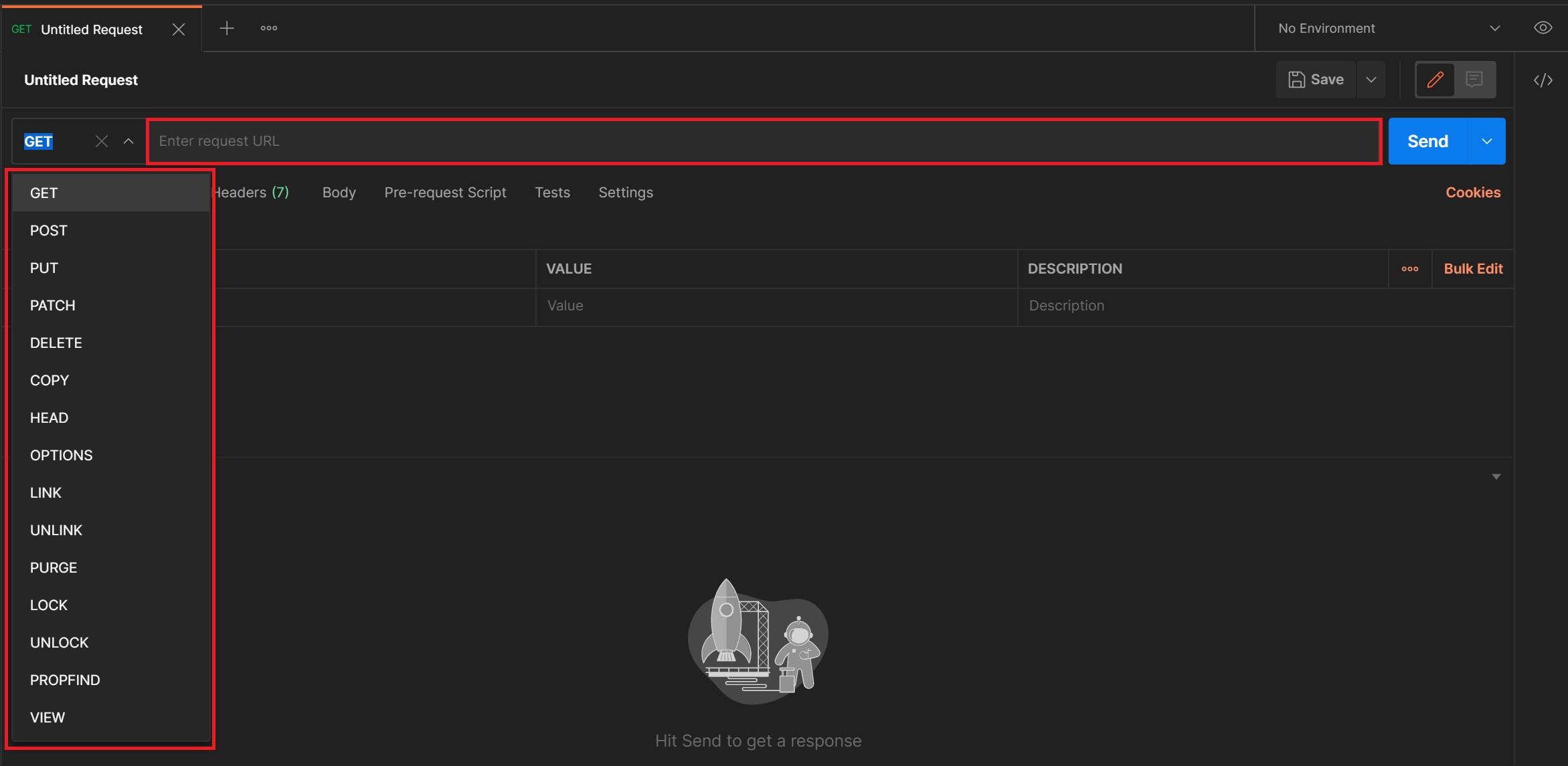
You have the option to either displays the results in the results screen or download the returned results
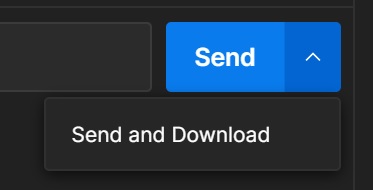
In the builder screen you can create the URL and then add parameters that will be pass to the receiving API, the results are returned in the response area at the bottom, I will cover this in greater detail in my next section.
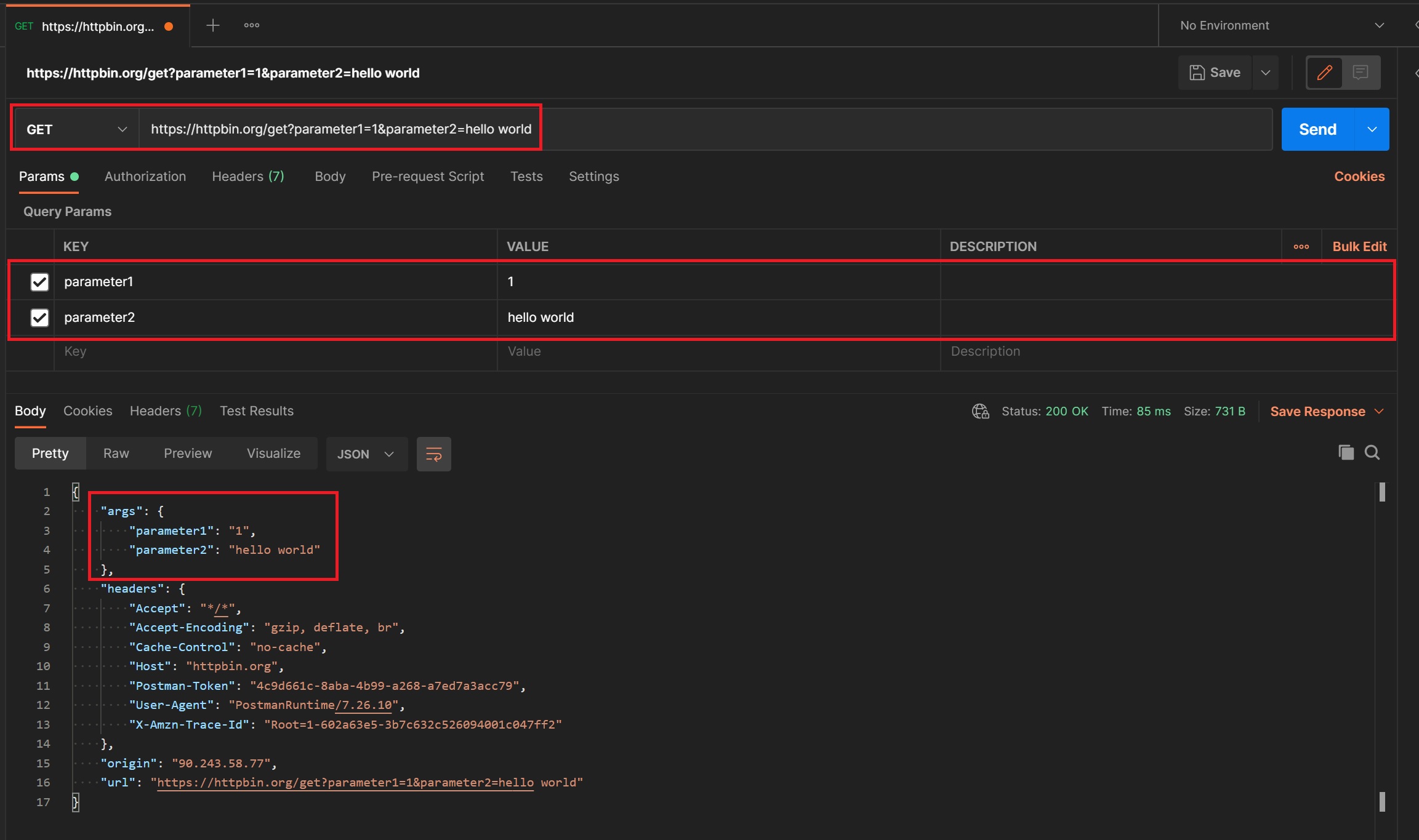
You have a number of preview options in the response screen depending pretty, raw, preview each display the response in a different way.
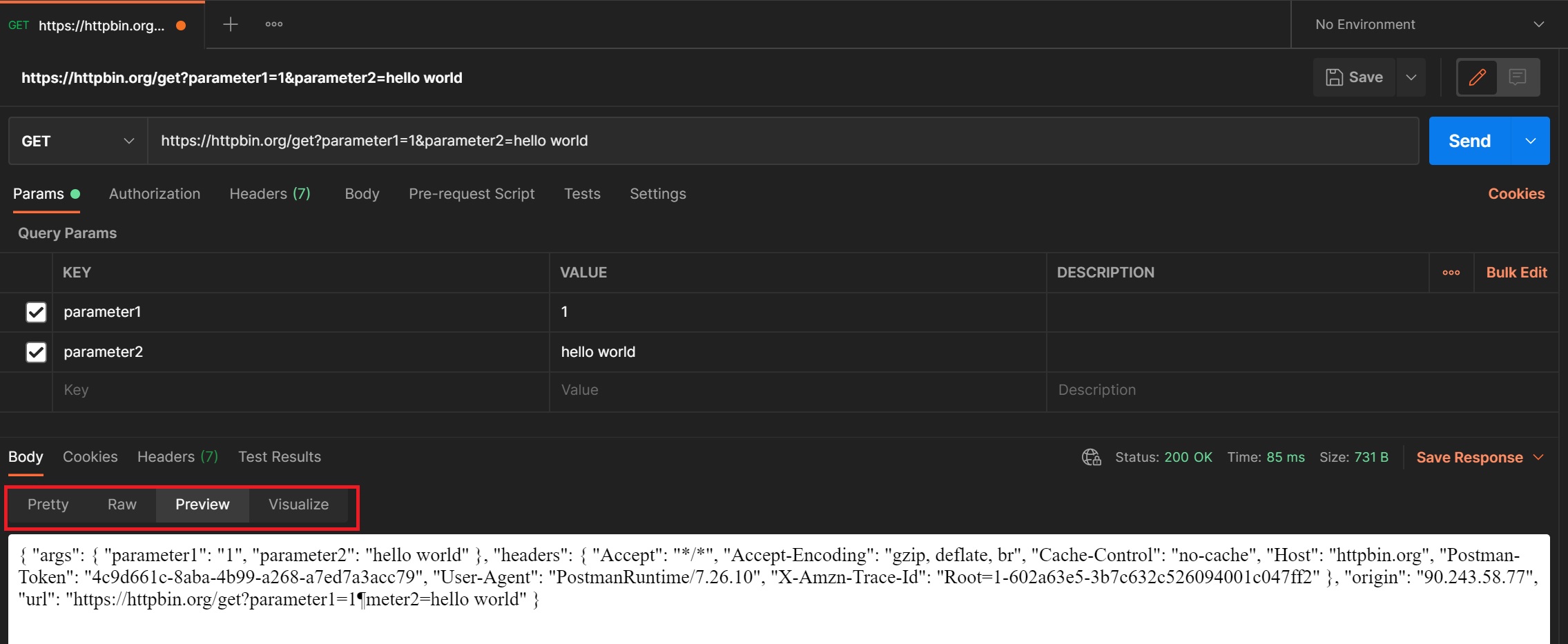
You can save your URL configuration in the collection
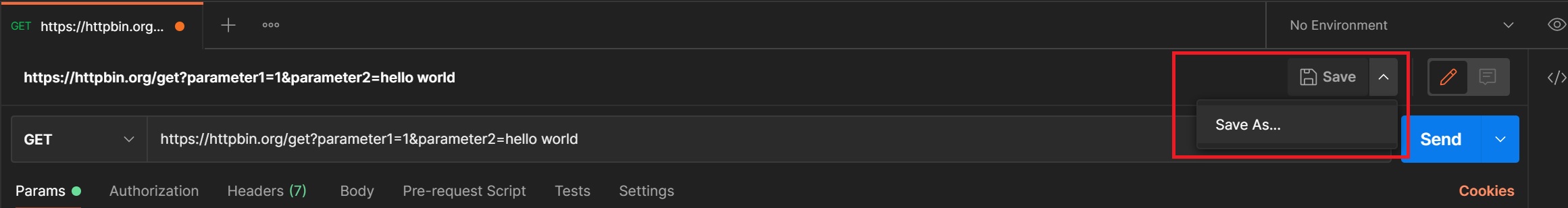
A collection save request screen pops up, here to can save to an existing collection or create a new one, you can also give the saved configuration a better name (default is the URL string) and a description.
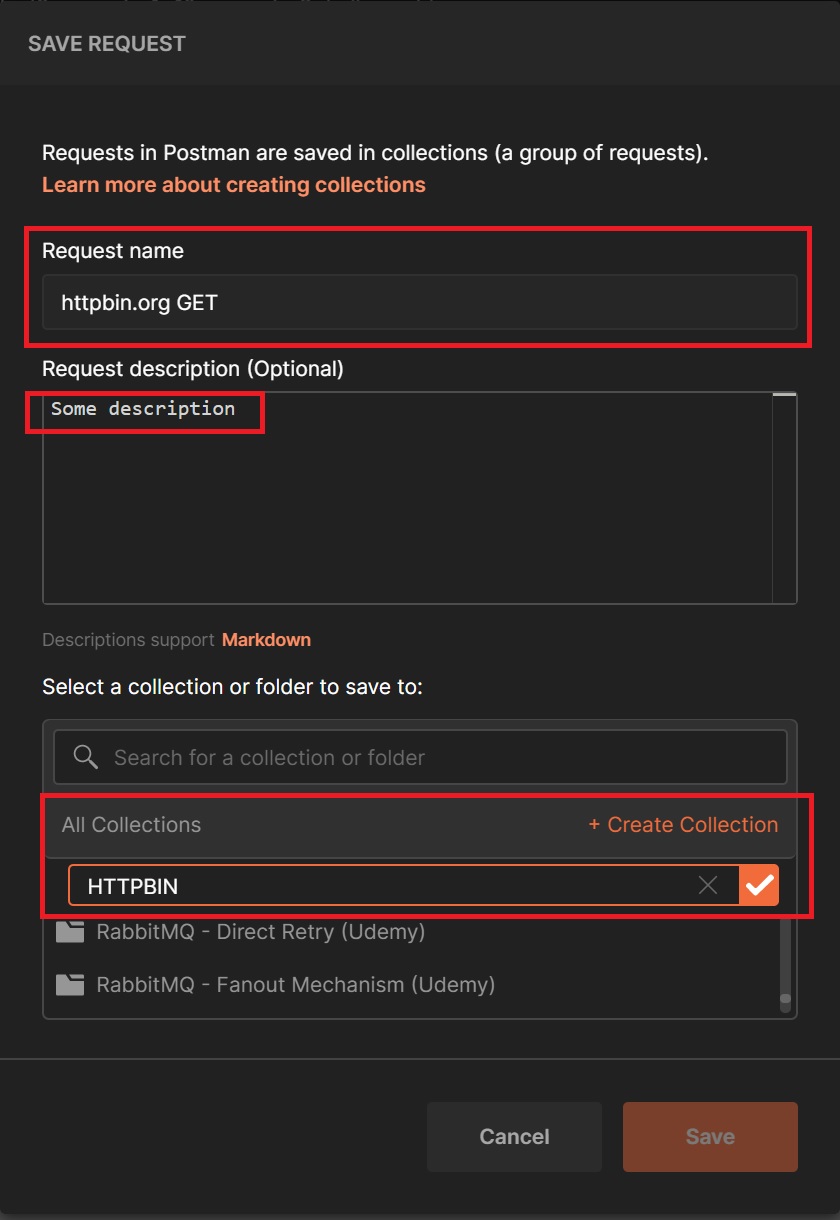
Below you can see my many colections each for a specific project, notice that the saved configuration has a color coded REST GET to differentiate easy between the other REST API's

Lastly you view your previous history, which allows you to rerun and save to a collection.
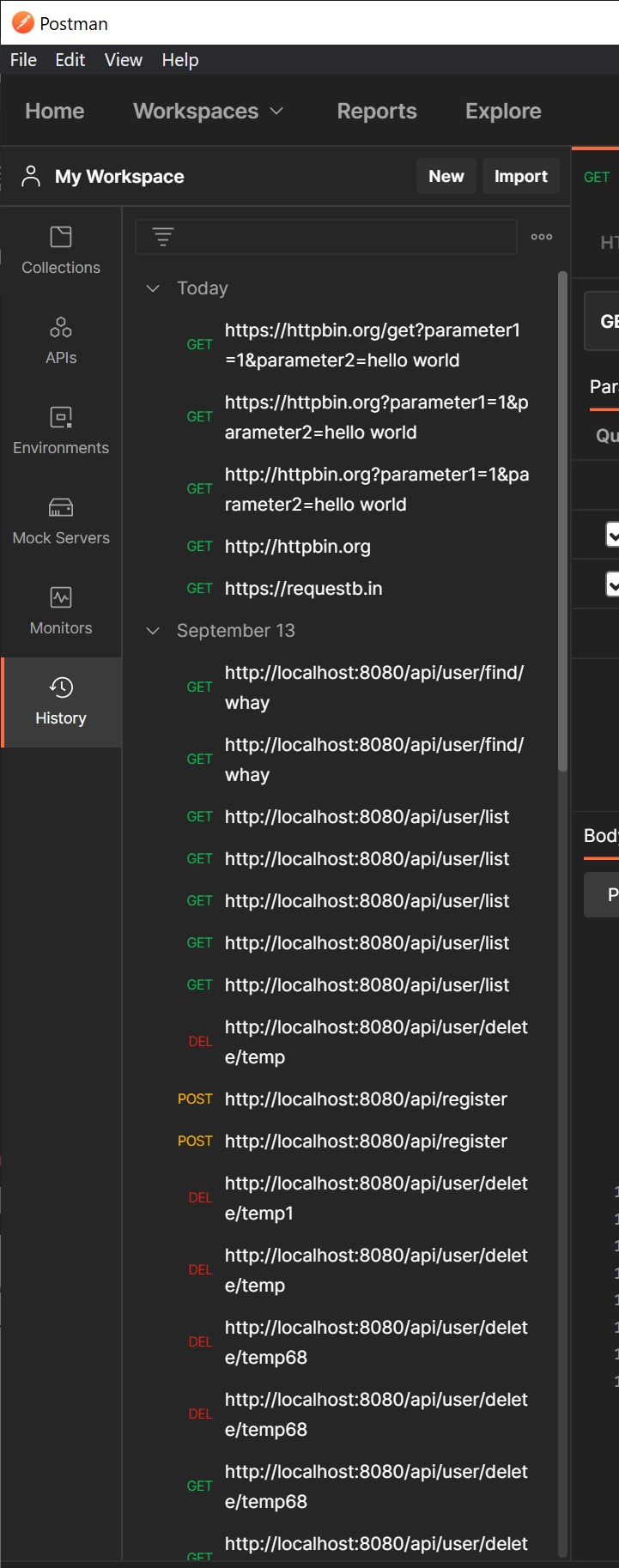
In this section I have covered the basics and in the next few sections will go into more details in each one.